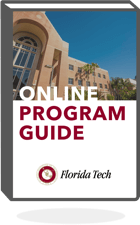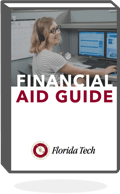Social media websites like Facebook, Twitter and LinkedIn can be excellent ways to stay in touch with friends, family and work colleagues. Unfortunately, the immense popularity and widespread use of these websites make them havens for hackers and other criminals to target unsuspecting users and steal their personal information. To help keep information as secure as possible, it is important to be aware of potential threats and follow these simple cybersecurity tips.
Be Careful When Posting Personal Information
When revealing personal information on a social media network, you need to understand that strangers as well as friends can often view this information. With this fact in mind, you should be careful to not list personal information like schedules, addresses or routines. While such information may help friends keep track of how busy you are or where you can be reached, it can also be used by hackers to access your data or commit other crimes against you. Try to ask yourself a simple question when posting anything on social media, “Am I comfortable with the idea of strangers knowing this about me?” If the answer is no, don’t share it.
Avoid Granting Access to Strangers
Use privacy settings to avoid contact with people you do not know. While it may be tempting to add strangers to your network to meet new people and learn new things, it may also be the case that some strangers have questionable intentions. In the previous point we noted that you should be wary of what you post online. Remember, even if you allow access to personal information for friends only, some of these people on your friends list may seek to use that information against you.
Question What You Read
Use sound judgment when reading the posts of others. Some people may intentionally post false or exaggerated information, sometimes with malicious intent. Make it a habit to question what you read and take nothing, even the alleged identities of strangers who may be contacting you, at face value.
Use Your Privacy Settings
Sometimes, the default privacy settings for a website may not be very secure. They may, for example, allow anyone to send you private messages or view your posts and photos. Fortunately, privacy settings can often be changed to grant profile access only to those you know and trust. While it is still true that even your private information can be accessed in some cases by hackers, privacy settings are a good first step towards a more secure profile.
Choose Third-Party Applications with Care
Be sure to research any third-party applications that you wish to install. While most applications can be considered harmless, some may try to access and transmit your personal information. Common sense is typically the best guide. Avoid third-party applications that seem suspicious, and check your security settings for anything that you decide to install.
Use Strong Passwords
Passwords for social networking websites should be difficult to guess. That is, you should likely not use simple passwords like names, birthdays or sequences of numbers. You should also try to use different passwords for each social networking website. This way, if one is hacked, your information on other websites will likely remain safe.
Check The Website’s Privacy Policies
Whenever you give out your email address, there is the chance that you will inadvertently be signed up for a number of spam web services. In order to avoid this, be sure to read the privacy policies every time you sign up for a new website. In many cases, websites will ask for your permission to share your email address with business partners. If you wish to avoid potential spam, you should opt out of any sharing.
Keep Your Browser Up To Date
While true of all software, browsers are particularly vulnerable to exploits from Internet hackers. In order to ensure that you have the best protection possible, always install updates for your browser and other software as soon as they become available.
Make Sure That You Use Anti-Virus Software
If all else fails and a hacker succeeds in installing malware on your system, a solid anti-virus program can help you find and remove any problems. Many popular programs today use “on-access” scanning. This means that the anti-virus program automatically scans applications and files as soon as they are opened on your system. If your anti-virus includes this option, it should be turned on.