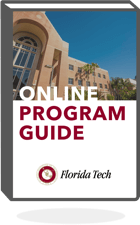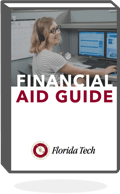For programmers wishing to work exclusively in the Windows environment, Microsoft’s Visual Basic is an approachable programming language that serves as an excellent introduction to application writing. But what is Visual Basic for Applications, and does it function the same way as Visual Basic? The two sound very similar, and in many respects they are. Visual Basic for Applications (VBA) is a syntactically identical extension of Visual Basic that has a rather specific usage. This article highlights some of the differences between VBA and its parent language, Visual Basic, in a Windows environment.
Visual Basic
Microsoft’s Visual Basic is an evolution of the BASIC programming language that is designed to be used with a richly featured programming interface called an Integrated Development Environment (IDE). Prior to the development of IDEs, programming with languages like BASIC relied heavily upon the DOS command-line. Programmers were required to write out their code manually and use DOS to compile their programs into executable files—a somewhat arduous process with much room for error. An IDE, however, simplifies the process dramatically by providing a unified interface that facilitates coding and allows one-click compilation into an executable file.
Coding with an IDE can be done manually or by dragging and dropping popular commands and procedures. This is a significant difference from languages like C++ where the user is responsible for writing code from scratch. The IDE can also check for potential errors in code and suggest improvements and corrections. Because of its simplicity, Visual Basic tends to be very approachable for beginning programmers interested in writing simple programs.
As a programming language designed by Microsoft, Visual Basic is used primarily in a Windows environment for writing system-specific applications. In 2008, Microsoft implemented Visual Basic within its .NET framework, dubbing the new release Visual Basic .NET. For many users, however, it is worth pointing out that Visual Basic .NET is often still referred to as Visual Basic today for simplicity.
Visual Basic for Applications
VBA is not an entirely different language from Visual Basic. Rather, as the name suggests, VBA is a specialized implementation of the Visual Basic language that is designed to be used within existing applications. Often bundled with Microsoft applications like the Office Suite and third-party programs like AutoCAD, VBA is designed to provide simple programming options to extend the functionality of popular programs.
The key word is “extend.” VBA cannot compile into a system executable file on its own. Rather, it requires an interpreter to read the “P-code” created through the compilation process. A VBA program can be embedded in a Microsoft Word document, for example, but cannot stand on its own as a program run from the Windows Start Menu. For users wishing to write programs from scratch, Visual Basic would normally be used rather than VBA.
As with other intermediate language environments like Java, VBA suffers a speed disadvantage when compared to the native programs written in Visual Basic. The reason for this is that VBA requires the additional step of interpretation by another program. The extra steps and corresponding system resources required to execute VBA programs mean that VBA is normally not used if speed is an issue.
The Bottom Line
As you learn more about programming in Windows, you will likely continue to return to Visual Basic as a simple and accessible way to write basic programs. Any experience with VBA, however, is likely to depend on whether or not you tend to use programs that can be used with VBA, such as Microsoft Word or Excel. In any case, the key to advancing your skills with Visual Basic and implementations like VBA lies in formal education and training. With proper education, you will benefit not only from an understanding of languages like Visual Basic, but also the countless applications of computer programming that can help advance your career.