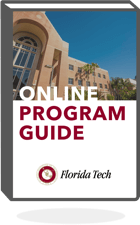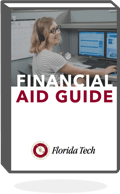Many people think that having their personal information or identity stolen would never happen to them, but in fact, it can truly happen to anyone. Seemingly “private” information is everywhere on the web, available for a price to anyone who wants it, or ready to be leveraged by cyber criminals for malicious purposes. Here are a few cybersecurity practices you can use to help protect your privacy.
Check the Privacy Policy
Never offer personal information (your name, address, email or phone number) on a website without checking the privacy policy. The privacy policy states how your information can be used, and whether it can be shared with other organizations. If you cannot find a site’s privacy policy, contact the owner and ask. Or, find an alternative source for the information, product or service you are seeking.
Check the URL
One way to identify if a web page is secure is by checking the URL. Secure web page URLs will begin with “https” instead of “http.” This is your assurance that when you submit financial information or other personal data, it will be encrypted, so unauthorized users cannot read it. Check to see if the site encrypts data when it is transmitted, stored or both. You don’t want your information to be stored unless it is encrypted.
Additional Ways to Protect Your Personal Information Online
It is good to know the websites you’re using are secure. You should also implement the following practices to further protect your privacy:
- Only Do Business with Credible Companies: Ask yourself if an online company is a trustworthy, established entity with a credible reputation. Check the contact information to see if the company is transparent about its location and how to get in touch with them.
- Provide an Alternate Email Address: This can cut down on the amount of spam messages you receive through your primary email.
- Avoid submitting credit card information: Try calling the company to provide credit card information, to avoid access by hackers.
- Use One Credit Card for Online Purchases: Using only one credit card for online purchases reduces your risk. Keep the credit limit low in case hackers access the number.
- Don’t Use Debit Cards Online: Debit cards don’t typically offer the same protection from unauthorized use as credit cards. Plus, if a hacker accesses your debit card number, your entire bank account could be drained before you realize what’s happening.
- Limit the Amount of Information You Share: Check your social media profiles. Remove your email address, date of birth and phone number.
- Protect Your Social Security Number: Cyber criminals can use your Social Security number (SSN) and date of birth to steal your identity, set up credit cards in your name and ruin your credit. Don’t submit your SSN online. When possible, avoid offering even the last four digits.
Make Your Hardware More Impenetrable
Use available hardware tools to protect your information:
- Lock Down Your Devices: Make sure your laptop and desktop computers require a password when they restart or wake up from sleep mode. Require a password to open your mobile devices, too. You can also install a GPS application that will help find your smartphone or tablet if they are stolen.
- Encrypt Your Computer: Encrypting means your computer cannot be accessed without a “key.” On a Mac, encryption can be implemented through the “Security and Privacy” settings. Choose to “Turn on FileVault.” PC users can use Bitlocker to set up encryption.
- Surf the Internet More Privately: Keep companies from knowing which sites you visit by enabling private browsing on your web browser. This will delete your history and cookies each time you close the browser.
Protecting Your Privacy Simply Requires a Few Tools
No one wants their private information to fall into the wrong hands. By implementing these simple tips, you can keep your information more secure when you go online. Even this basic cybersecurity training can go a long way to preventing potential personal distress and financial loss.